- Wire, Connector and Crimper
- Twisted pair crimping methods
- Direct to 4 and 8 wires 568V
- Cross
- Crimping Procedure with Crimper
- Crimp without tool
- Summarizing
And here the question arises: how to compress twisted pair 8 lived? After all, directly the connector itself is "tightly" attached to the wire. What now, to call the provider again, call the specialists, pay them for the work?
As it turned out, the twisted pair crimping scheme is not so complicated. It is quite possible to make a similar connection with your own hands. Besides, twisted pair , the connection which is made by hand, will save your personal budget. And how to compress the cable for the Internet, let's try to figure it out now.
But first it is worth understanding what the Internet cable itself is and how to connect the wires to the connector for its proper operation.
Wire, Connector and Crimper
The Internet cable contains 8 copper wires that are twisted in pairs between each other. That is why such a wire is called twisted pair. Dual conductors have a similar color. For example, a pair may be blue and blue-white or brown and brown-white.
On the shelves there are two types of wires - it is shielded (STP) and unshielded (UTP). But, ultimately, these types of cable do the same job, and therefore there is no point in overpaying for the screen. Therefore, the best would be the second option, as more accessible to connect. In addition, it has different categories, among which it is worth choosing.
By category, UTP cables can be divided into 3, 5, 6, and 7 (most common). It should be understood that the lower the category, the lower the quality and, as a result, the price. To date, it is possible to distinguish the 5th category, which has proven itself in operation quite well and at the same time has an acceptable price. She is on this moment the most common.
As for the connector, nowadays almost all devices use Rj-45. Its cost is low, and therefore it is worth buying these switching parts with a margin, because there is a risk of spoiling them when working due to inexperience.
You may also need a tool called a crimper, i.e. special pliers for crimping forks. Although you can do without them, provided that you need to compress only one or two wires - in this case, it is not worth spending on it.

Twisted pair crimping methods
Having dealt with necessary tool and material, you can proceed to the choice of options for which will be crimped. After all, the speed of transmission of Internet traffic and other information, and the types of devices with which the cable will be compatible depends on how it will be.
Two types of pinouts are distinguished: they are 568 A and 568 B. In turn, they constitute two subspecies - live or cross (cross). In addition, there is a simplified pinout, i.e. crimping a twisted pair of 4 wires, not 8. However, with this arrangement, the speed of traffic decreases from 1 Gbit / s to 100 Mbps. It is necessary to consider each of the options separately, and should start with the most simple.
Direct to 4 and 8 wires 568V
Twisted pair, crimped in a 2-pair way, is used when connecting a computer to switching devices such as a modem, router, etc. When crimping on both sides, the sequence of wires on the pins is:
- orange with white;
- Orange;
- green with white;
- green.
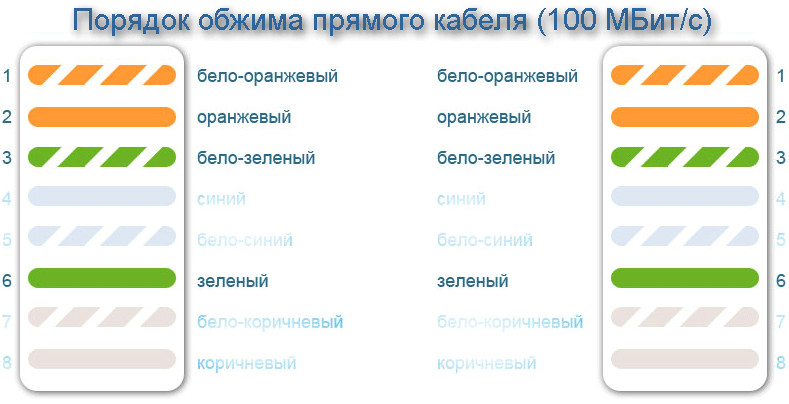
This color layout leaves 4, 5, 7 and 8 contacts unused. Thus, it is possible to connect the Internet via an ADSL line with a speed of no more than 100 Mbit / s, but at the same time, the twisted pair 4 cores are naturally much easier to install.
Twisted pair, the connection of which must be high-speed, requires the use of all 8 wires when crimping. Such a network cable connection scheme allows to increase the data transfer rate up to 1 Gbit / s. The order of location of the veins by colors is as follows:
- orange with white;
- Orange;
- green with white;
- blue;
- blue with white;
- green;
- brown with white;
- brown.
A slightly different order of connection in the cross version, for which the type of location of the lived is 568 A.
Cross
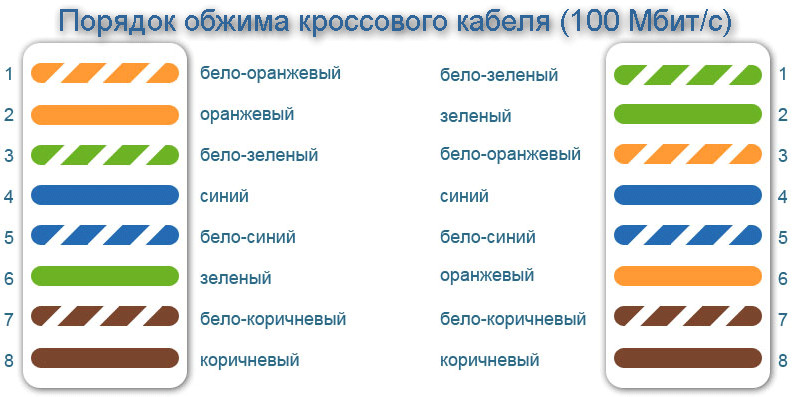
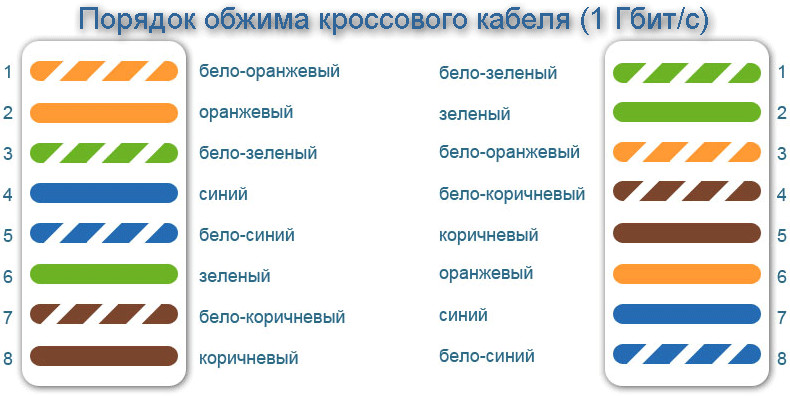
A similar connection option uses 568 A and 568 B for low transmission speeds, namely, one of the sides of the wire is crimped using the previous 8-wire method, while the second one swaps orange and green pairs. It turns out pinout twisted pair 568; A:
- green with white;
- green;
- orange with white;
- blue;
- blue with white;
- Orange;
- brown with white;
- brown.
If you need high speed traffic, pinout cable for the Internet will be as follows: one of the sides is crimped in a sequence of 568 V, and from the second side remains 568 A, but with the replacement of the pair "blue-brown".
Crimping Procedure with Crimper
First, you need to strip the outer insulation layer by about 2.5–3 cm. For such manipulation, there are special grooves on the crimper. You must be very careful not to damage the insulation of the wires of the twisted pair.
After it is necessary to gently straighten the cores, placing them in the desired sequence, and cut so as to obtain an even perpendicular edge. Then, along the grooves inside the plug, lead the cores inwards so that they fit into the plug contacts. The outer insulation of the wire must also go inside. Otherwise, after several bends, the connector will not stand and the wires will break.
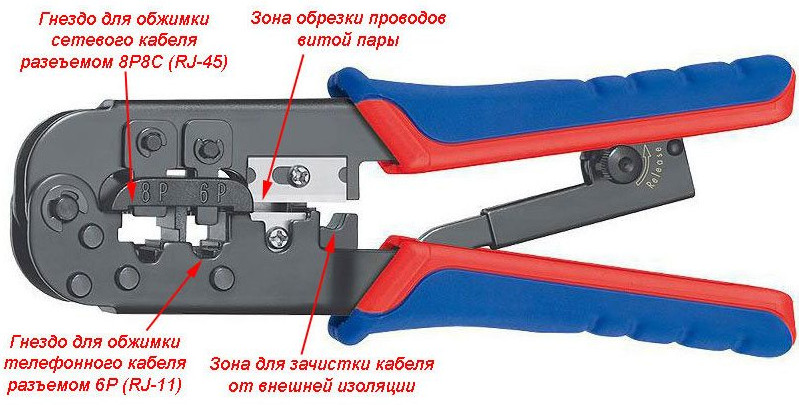
After it is already possible to press out the wire and the second fixing place with a crimper, on which there is a special groove for network wire 8P. If crimping is sufficient, then the contacts pierce the insulation of the wires. Such an action carries two functions: a strong contact and additional fixation are created.
Subject to strict compliance with the instructions, the twisted pair connector will work as intended. If something went wrong, the colors of the veins, etc., were confused, and in such a case a supply of plugs, which was mentioned above, is necessary.
Crimp without tool
The procedure here is the same as in the previous method - isolation is removed, arranged in the desired order and the veins are cut, entered into the plug along the grooves. After a screwdriver, the part that secures the cable itself is burned, and only after that you can proceed directly to the contacts themselves.
The same screwdriver (or scissors - as it is more convenient for someone), contacts are crimped one by one, until the moment they pierce the insulation and press firmly into the cores of the conductors. The contacts will remain embedded in the slots of the plastic plug.
But still, of course, the connector crimped with the help of a crimper, even the budget one, will be much better. By the way, on new computers and laptops it doesn't matter anymore, direct or cross way plug is compressed, because These models themselves are adjusted to pinout. Of course, this does not mean that you can perform a similar procedure as horrible. Just when you need to connect an Internet modem or another computer, you can perform direct crimping of a twisted pair or twisted pair 4 cores (at low traffic speed).
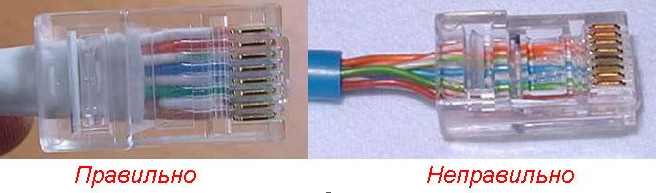
Summarizing
As it became, for sure, the question how to compress network cable , is not so complicated, and everyone can do this kind of work, even without special education. The main thing, as well as in any work, is attentiveness, accuracy and exact observance of the instruction (the image of various saw cuts are available above). That is why there is no point in calling the master, waiting for him and paying money for the work that can be done by hand. But if there are doubts in their abilities, then, of course, you can entrust this business to a professional, but still trying to do crimping yourself will not hurt. After all, the cost of the plugs are the smallest, and you can save a decent amount.
Earlier, in the first part of the post, I already said how to correctly crimp the twisted pair of category 5, consisting of 4 pairs of conductors . Now we see how to compress the 2-pair cable . What is the difference between them? In fact, for connecting over a twisted pair with a speed of 10 or 100 Mbit / s, only 2 pairs of wires are enough. And absolutely four pairs are used only for 1Gbit / s (1000 Mbit / s) . It turns out that when using 4-pair cable in ordinary non-gigabit networks, 2 pairs of 4 are not used. For an ordinary user who throws a network and crimps a twisted pair a couple of times in a couple of years, the difference in cost between 2 and 4-pair cable does not play a special significance. But on the scale of large provider networks, the difference is already tangible. Well, in the end, ordinary users connect cheaper cable. It is true to note that ordinary subscribers are no better, and not worse. At small lengths (up to 50-70 meters) in quality, they do not lose.
How in this case correctly compress the patch cord?
First you need to determine what channels on the connector are used for 100 Mbit / s . Consider the scheme:
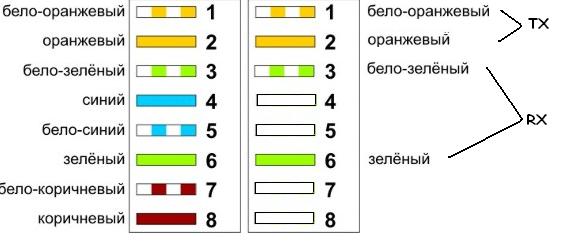
On the left is the cable layout for crimping an ordinary twisted pair, and on the right, 2 pairs for 100 Mbit / s are allocated - these are 1 and 2 channels for transmission - TX , and respectively 3 and 6 for reception - RX .
To crimp the twisted pair we will need:
1. The twisted pair itself of category 5 (cat 5) into 2 pairs of conductors.
2. Standard RJ-45 connector.
3. Crimp tool.

Types of compounds - crossover or direct - I have already considered in the first part of the article. We will compress under the direct type, because the twisted pair on 4 wires ( 2 pairs ) in 99% of cases is used to connect between the provider's access switch and the subscriber's equipment. If you still have to crimp the crossover , then at the second end, when crimping the patch cord, just swap the pairs.
So, free the end of the cable from the outer insulation for about a couple of cm. For stripping, you can use a knife (for example, a slotted one like mine) or use blades on a crimping tool.
Then we unwrap the wires and lay out 4 wiring for color scheme , which I quoted above. If in your twisted pair used pairs of another coloring - do not worry. The main thing is to correctly insert one pair into 1 and 2 channels, and the second into 3 and 6. And in the same way, make a patch cord on the other end. RJ45 connector hold the plastic retainer away from you and the contacts to you for yourself.
Neatly insert the wiring in 1, 2, 3 and 6 channels of the connector. It should work like this:

You see, in my cable are used pairs - white-orange / orange and white-blue / blue. After fitting, trim the excess length of the wires:

The ends should be about half a centimeter. Now carefully insert the wiring back into the connector until it stops. With all this, you need to try to really drive the outer sheath under the connector. It should look like this:

This is done later, so that the patch cord is as tight as possible and does not get damaged if someone pulls it.
Neatly, so that the twisted pair does not jump out and the wiring is in the connector until it stops, we insert the connector with the wire into the crimp:

Clamp all the way.
We repeat all the same actions from the other end of the cable.
Everything, our patch cord utp 5e is ready.
What is the difference between 100 Mbit / s twisted pair (compressed all 8 wiring) and 100 Mbit / s (compressed 4 wiring), what are the pros and cons?
A bit of theory
When using twisted pair to support speeds of 100 Mb / s FOUR wires are used. By default, these are orange and green pairs. In most cases, the remaining wires are not used. Therefore, they are used for: connecting another PC via the same wire, or two analog phones, or connecting IP phones, or in the case of PoE (Power over Ethernet), unused pairs are used to transmit electricity.
In 1000 MB / s all 4 pairs are used. That is EIGHT wires. There and crossovers completely compressed.
For 100 MB, 2 pairs are used : 1, 2, 3 and 6 contacts ... for the cross, 1 with 3 contacts and 2 with 6 are changed.
Direct connection ( from both ends ):
1 white orange
2 orange
3-white-green
6 green
Cross ( remains at one end as described above, and at the other end changes ):
1-white-green
2 green
3 white orange
6 orange
The speed of 100 Mbit / s applies and is used in the Fast Ethernet network (see twisted pair):
CAT5 (100 MHz frequency band) - 4-pair cable, used to build local networks 100BASE-TX supports data rates of up to 100 Mbps when using 2 pairs.
CAT5e (125 MHz bandwidth) - 4-pair cable, upgraded category 5. Data transfer rate up to 100 Mbps when using 2 pairs and up to 1000 Mbps when using 4 pairs.
The certification passes the network made on twisted pair 5e (8 wires). But at the same time both the one and the other cable support full duplex.
I want to note that 2 pairs of cable, no matter (!), The 5th or 5E category, is enough for 100 Mbps networks, i.e. for their 100 Mbps switches.
The question comes up: why in the ports of 100 megabit switches 8 pins to connect the crimped 8-core cable ????
Stumble upon this:
4, 5, 7, 8 is present in the cable but not used (!). Looking further ...
Stumble upon this:
100BASE-TX, IEEE 802.3u — an evolution of the 10BASE-T standard for use in star networks. Category 5 twisted pair is enabled, only two unshielded pairs of conductors are actually used, duplex data transmission is supported, the distance is up to 100 m. (See wiki).
Strange ... I think ... Well, okay, 2 pairs are so 2 - because even the pipeline production of 4 5E paired cables makes you wonder why you use 8 conductors, which is 5th, that 5E categories in 100 Mbps networks, even if the wiki says that in fact, 2 pairs working on 100 Mbps, no problem, but most of all it makes you wonder why the 4, 5, 7, 8 conductor does not participate even in the 5th category.
So why make 8 pins in a switch port that can never work with a 5E cable for speeds up to 1000 megabits?
This question should be asked to manufacturers. I think this is due to the fact that there were only such connectors (jacks) in the warehouse and the soldering equipment was configured for them.
findings
1) Regarding the calculation of the real speed, you need to look in the direction of the ping command.
2) As a rule, in order to distribute the Internet to four subscribers with a speed of 1 Mb / s, it is not necessary for the provider to have a channel of 4 Mb / s. there is special formula for calculation optimum speed . This is explained by the fact that by no means always all 4 subscribers will simultaneously download / send. As a rule, the provider does not guarantee the speed, but says that such is possible. You can read more bandwidth.
Similar articles
What now, to call the provider again, call the specialists, pay them for the work?What is the difference between them?
How in this case correctly compress the patch cord?
What is the difference between 100 Mbit / s twisted pair (compressed all 8 wiring) and 100 Mbit / s (compressed 4 wiring), what are the pros and cons?
The question comes up: why in the ports of 100 megabit switches 8 pins to connect the crimped 8-core cable ?
So why make 8 pins in a switch port that can never work with a 5E cable for speeds up to 1000 megabits?
